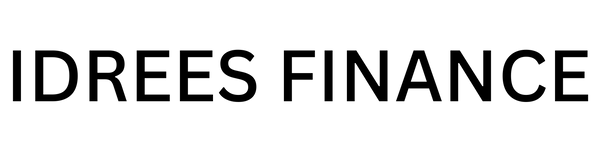Building Your Shopify Store: A Step-by-Step Guide for 2025
Share
Welcome to 2025, where creating an online store is simpler, faster, and more accessible than ever before! Shopify remains a top choice for entrepreneurs to launch and manage their dream online stores. Whether you're starting from scratch or transitioning from another platform, use this link to get 3 months for $1 and this guide will walk you through setting up your Shopify store step by step.
Why Choose Shopify in 2025?
Shopify has evolved into a one-stop platform for all things eCommerce. It offers tools for inventory management, SEO, payment processing, and design flexibility. With advanced AI integrations, personalized customer experiences, and mobile-first capabilities, Shopify empowers entrepreneurs to thrive in today’s fast-paced online market.
Step 1: Sign Up for Shopify
-
Visit the Shopify Website
Head over to Shopify and click on “Start Free Trial.” Shopify offers a 3-day free trial, and for just $1/month, you can explore all its features during your first three months. -
Create an Account
Fill in your email, choose a store name, and set a secure password. Shopify will guide you through some basic questions, such as your business type and goals.
Step 2: Choose Your Shopify Plan
Once your trial is set up, explore Shopify’s pricing plans:
- Basic: Ideal for beginners.
- Shopify: For growing businesses.
-
Advanced: For scaling enterprises.
Choose the plan that fits your needs. You can always upgrade later!
Step 3: Select Your Store Theme
-
Visit the Shopify Theme Store
Browse free and premium themes designed for various industries like fashion, beauty, or electronics. -
Customize Your Theme
Shopify’s drag-and-drop editor allows you to customize colors, fonts, and layouts without needing any coding knowledge.
Step 4: Add Your Products
-
Go to the “Products” Section
Click “Add Product” and input key details like title, description, pricing, and SKU. -
Upload High-Quality Images
Use professional photos or tools like Canva to create eye-catching visuals. Remember, your product images can make or break sales! -
Organize into Categories
Group similar products into collections (e.g., “New Arrivals” or “On Sale”) for a smooth shopping experience.
Step 5: Set Up Payments
Shopify makes accepting payments easy:
- Enable Shopify Payments for credit card transactions.
- Add third-party payment gateways like PayPal or Stripe.
- Integrate Buy Now, Pay Later services for higher conversions.
Step 6: Configure Shipping Settings
-
Decide Your Shipping Zones
Choose where you’ll ship products (e.g., domestic or international). -
Set Shipping Rates
Offer free shipping, flat rates, or weight-based pricing. Use Shopify Shipping for discounted carrier rates. -
Enable Real-Time Shipping
Use Shopify's carrier-calculated shipping to provide accurate shipping costs to your customers.
Step 7: Add Essential Apps
Shopify’s App Store offers thousands of integrations to enhance your store:
- Oberlo or AutoDS: For dropshipping products.
- SEO Manager: Boost your store’s visibility on Google.
- Klaviyo: For email marketing automation.
- Tidio: Enable live chat for real-time customer support.
Step 8: Set Up Your Domain
A custom domain name helps build brand credibility.
- Buy a domain through Shopify or connect an existing one.
- Test your domain to ensure it links seamlessly to your store.
Step 9: Optimize Your Store for SEO
-
Create Meta Titles & Descriptions
Write compelling product titles and meta descriptions with target keywords. -
Use Alt Text for Images
Describe your images to improve accessibility and search engine rankings. -
Blogging
Share content related to your niche to attract organic traffic. For example, write a blog titled "How to Style XYZ Product for Maximum Impact."
Step 10: Launch Your Store
-
Double-Check Your Settings
Ensure all your products, policies, and payment gateways are correctly configured. -
Preview Your Store
Test your store on both desktop and mobile to ensure a seamless user experience. -
Hit “Go Live”
Once satisfied, remove password protection and officially launch your store!
Bonus: Marketing Your Shopify Store
Launching is just the beginning! Attract customers with these marketing strategies:
- Email Marketing: Use platforms like GetResponse to send newsletters and promotions.
- Social Media Ads: Run targeted ads on Facebook, Instagram, or TikTok.
- SEO: Optimize your website for search engines to drive organic traffic.
- Affiliate Programs: Partner with influencers to promote your products.
Conclusion
Building your Shopify store in 2025 is easier than ever with these simple steps. From product setup to marketing strategies, Shopify equips you with the tools to turn your eCommerce dreams into reality.
Take the first step today and launch your online business on Shopify!
Ready to start your journey? Visit IDREES BUSINESS for more resources and expert tips to grow your online business.